We want to keep you posted about our most recent tip411 update. We updated some features in the People section, which includes a way for admin users to schedule their notifications. This will allow your tip411 users the option to receive notifications only during their working hours.
The update also includes more notification configuration options – choosing when you want your admin users to receive their notifications and how they will be delivered – email, text message, mobile app, or web.
We also added a “Web” notification feature it is located on the top of your browser window. Look for the “Alarm Bell” icon – when you have notifications to view, the icon will display a number.
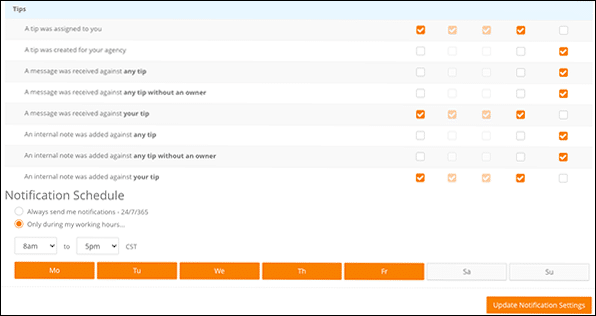
Watch our updated training video below to view more info about the tip411 updates. Please contact us if you have any questions about using the new features.